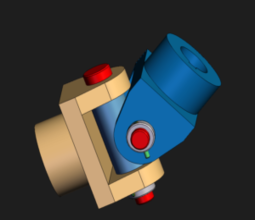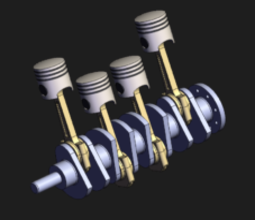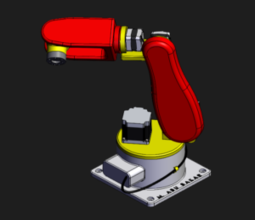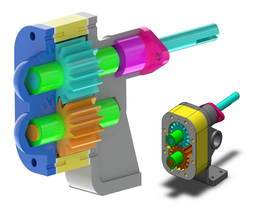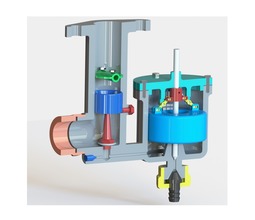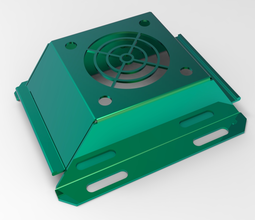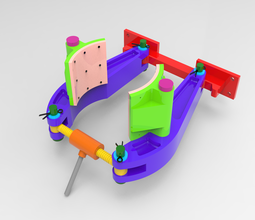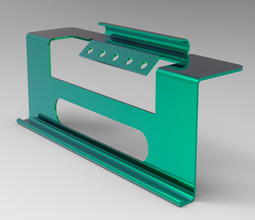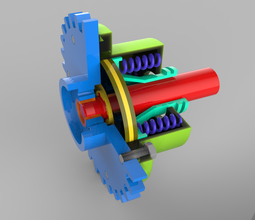Membership & Certifications at CADBASICS are free of cost
Certify your membership by few steps.
1. Create Account
2. Showcase your CAD design skill.
3. Certify your CADBASICS membership.
CADBASICS membership certificate will help you to navigate your CAD Design career.
CAD Designer
- Develop competency by developing CAD skill
- Profile oriented platform -Create your CAD Designer profile in CADBASICS platform
- Show case your CAD skills @ CADBASICS platform
- Share your CAD skill & Resume to recruiters using CADBASICS platform
- Share your CAD skill in social medias using CADBASICS platform
- Connect with Design Engineers with all over the world
Engineering Students
- Access to Basic Courses in Mechanical CAD
- Create a "CAD Designer Profile" - create CAD Designer profile with CADBASICS platform
- Be a "CAD Master" -Day wise practice sessions to develop CAD skill easily
- Easy to practice -CAD files for practice arranged by sketches, Models & Assembly
- Show case your CAD skill in social media using CADBASICS platform
- Connect with Design engineers with all over the world
Institutes / Engineering College
- Good will -Develop Students competency by developing CAD skills
- Batch level CAD Competition
- Semester Level CAD Competition
- College Level CAD Competition
Corporates
- Save your TIME -Develop employee CAD skills
- Save your MONEY - Overhead training charge for CAD skill development is economical - just Rs 99/- head
- Unique training - CAD files for practicce arranged day wise - easy to practice for every candidates
- Access to our CAD database - Use our CAD database for your concept development or training purposes
- Make your HR job easy - Our database is profile oriented find right candidates for Design jobs (candidates showcase their CAD skill & resume in cadbasics platform )

Benefits With CADBasics
On registering with CADBasics, we offer a basic course in Mechanical CAD. We give you a platform to publish your CAD Projects. You can build your CAD Designer profile – upload your Resume, contact info & link your LinkedIn profile.
Download e-Brochure
CAD Designers Showcase
CAD Basics offers a potential platform for its students to showcase their CAD skills. Your drawings are subjected to a peer review before its publication.
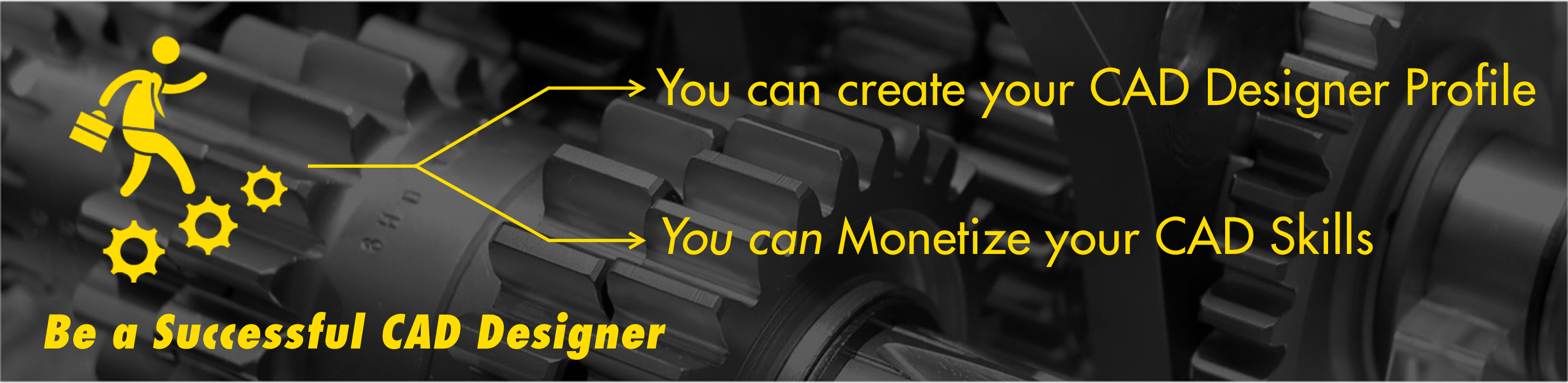
Learn Mechanical CAD
in 30 Days
We provide access to premium basic courses to our registered members. Our basic courses include FAQs, files and tips to become proficient in CAD.